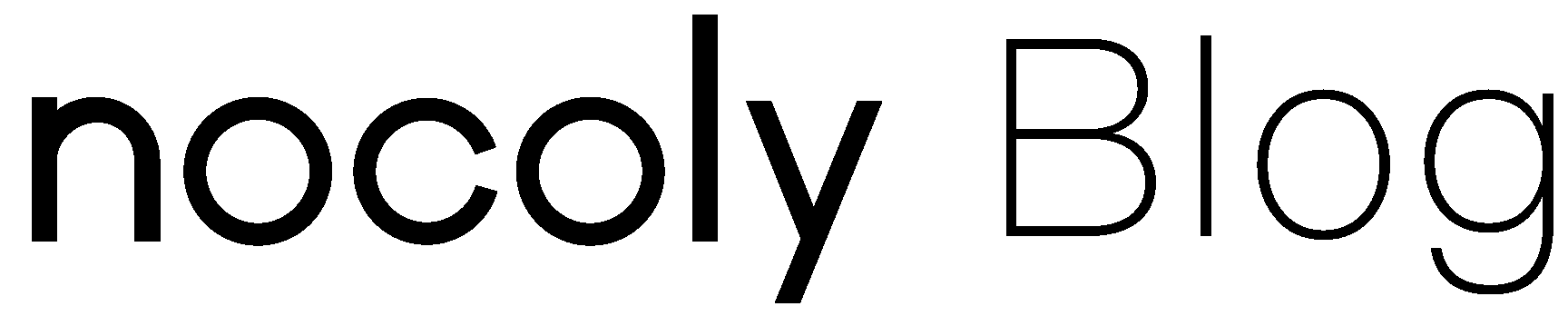Airtable and Zapier are both exceptional SaaS product. One for data, the other for flow. These two things are building blocks of business applications. Through Zapier, data application built on Airtable can connect to virtually every other apps.
Nocoly HAP made a bold move to put the both capabilities into one product. On nocoly.com, you can compose a business database app without coding, but also create automation tasks around the data sets.
Below video shows the basic steps to create a no code application.
How to create an app
And this one exhibits how to create an automation workflow in a way being similar to Zapier, although the UI/UX is in a different approach. The other difference is Zapier connects to the third party apps only, while Nocoly’s workflow interact with both internal data and external APIs.
How to create a workflow
Some users may still prefer to use separated product to cover data management and workflow. Zapier does have a much broader coverage when connecting with external apps. But Nocoly does this aggregated design for an important reason when ISV partners get into business. By combining data management logic and automation workflow, professional service agencies can package the whole model into a distributable application that requires only Nocoly HAP. On the contrary, a combination of multiple products is more suitable for DIY-type customers.
Even for the situation when an application connects to external apps, Nocoly HAP uses integration preset as one element of distributable app. That means ISVs can also design an app that relies on other application data source.
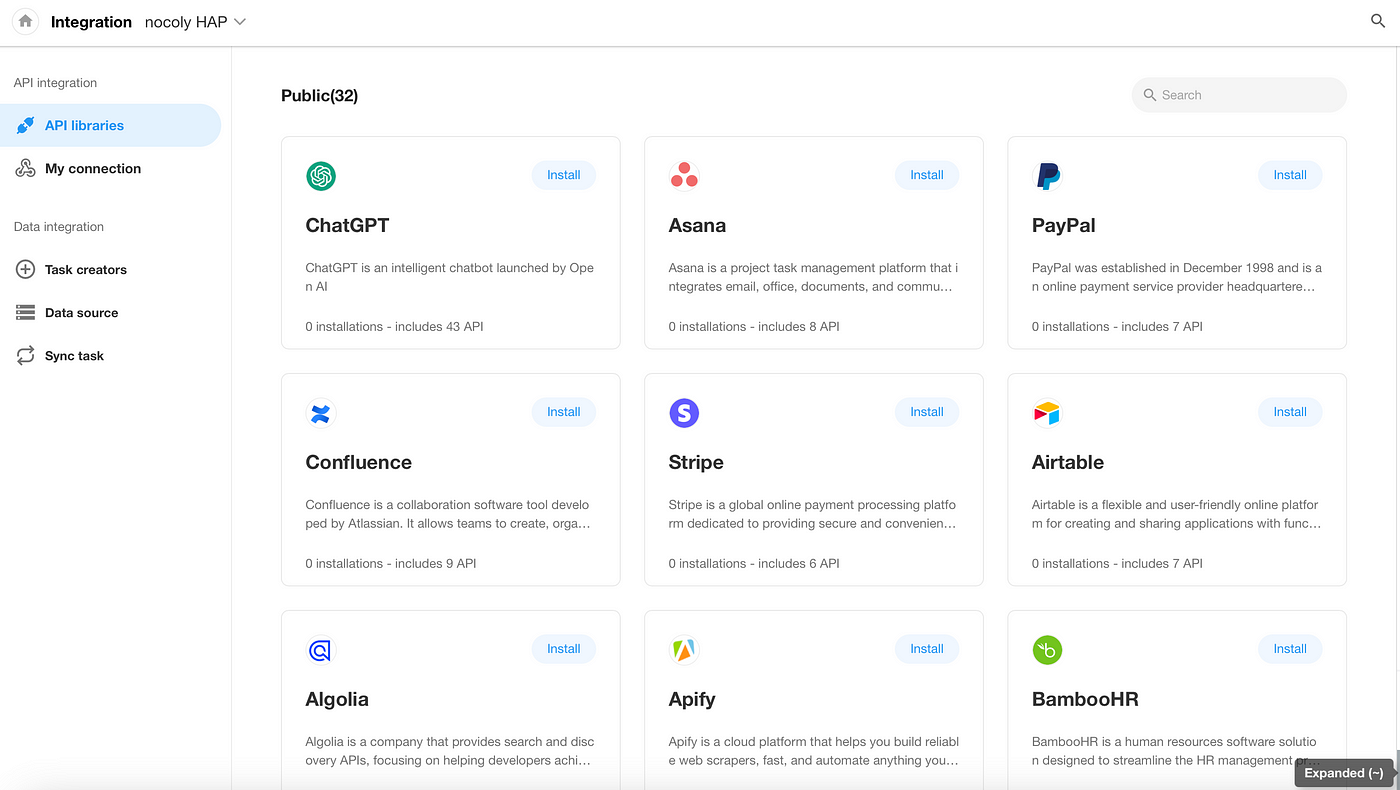
Integration in Nocoly HAP
In summary, it has pros and cons for an integrated solution, but when application is needed to be distributed to different tenants, the aggregate features become a necessity. This design philosophy aligns well with Nocoly’s partner business model.